
How to Use Detuks Inferno Plugin In Storm Client (Updated)
A guide on securing your Infernal Cape using Detuks Inferno.
March 1, 2025
1. Purchase Storm Client Credits
Visit the Storm Store and log in via Discord. Navigate to the https://storm-client.net/products/credits to purchase credits.

Storm client purchase credits
2. Download and Verify the client
Download the Storm client

Run the client and ensure that it successfully opens OSRS.

4. Prepare Your Accounts for Inferno
- Equip your best range gear and include 3-5 mage gear swaps in your inventory.
- Ensure you have runes for Blood Burst/Barrage and Ice Burst/Barrage if maging.
- Have both Ruby and Diamond enhanced bolts if using a crossbow.
- Ensure your Toxic Blowpipe is filled with scales and darts.
- Bring 3 stamina potions if you have less than 70 Agility, otherwise bring 2.
- For every 3 Saradomin brews, bring 1 Super Restore potion (e.g., 4 Super Restores for 10 Brews).
- Leave 1 inventory space empty for the Blowpipe swap.
- Fill the rest of your inventory with Bastion/Ranging (Divine) potions.
Max Main Setup

Budget Pure Setup

Additional Setups
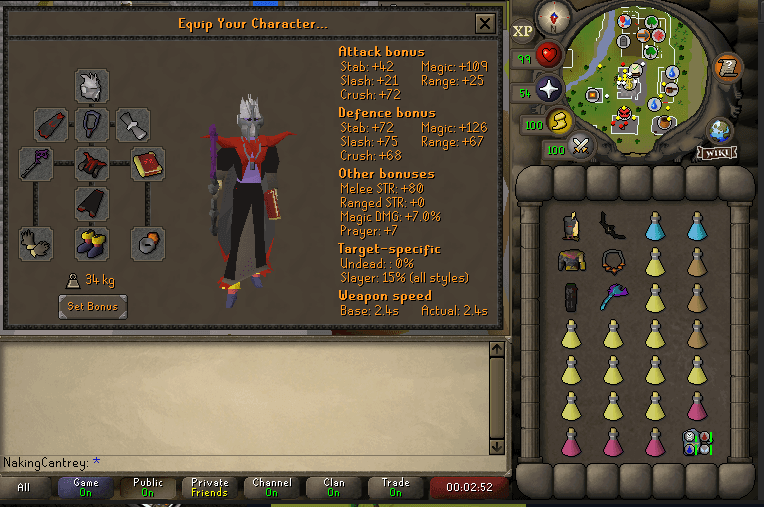
Ensure you have 1 free inventory space

Ensure you have 1 free inventory space

5. Purchase Detuks Inferno
Navigate to Detuks Inferno Plan, select your plan, and make the purchase.

6. Activate the Inferno Plugin
Install new plugin in Storm Client

Get inside inferno with approriate gear and enable Detuks Inferno!

7. Sit Back and Enjoy!

